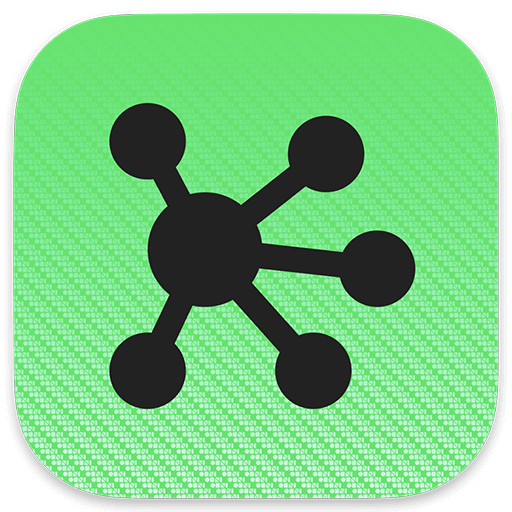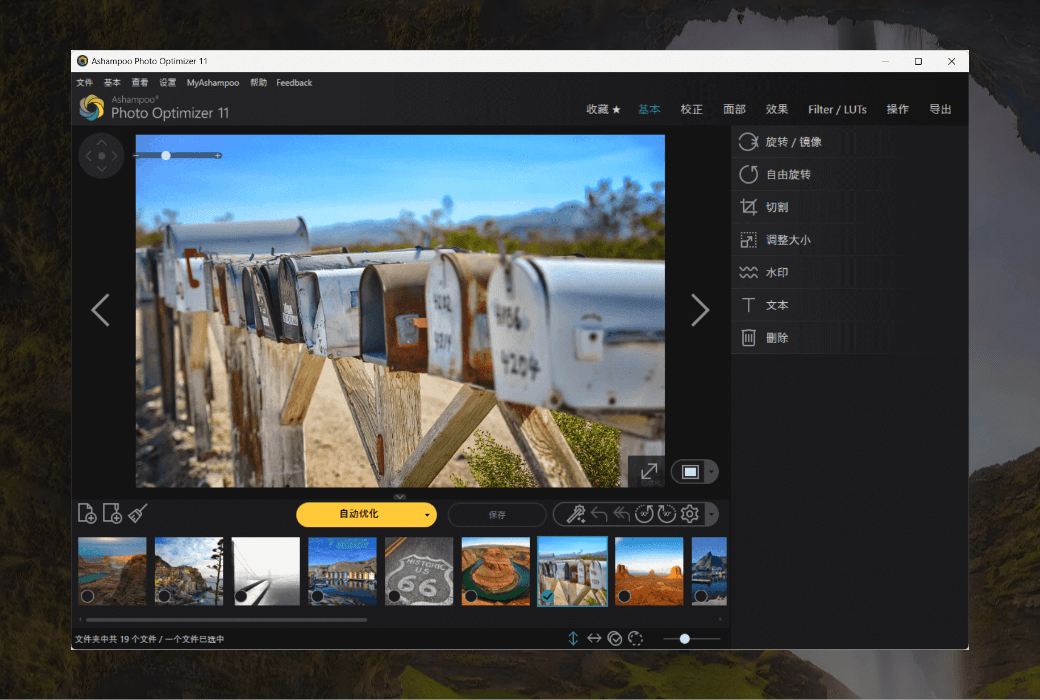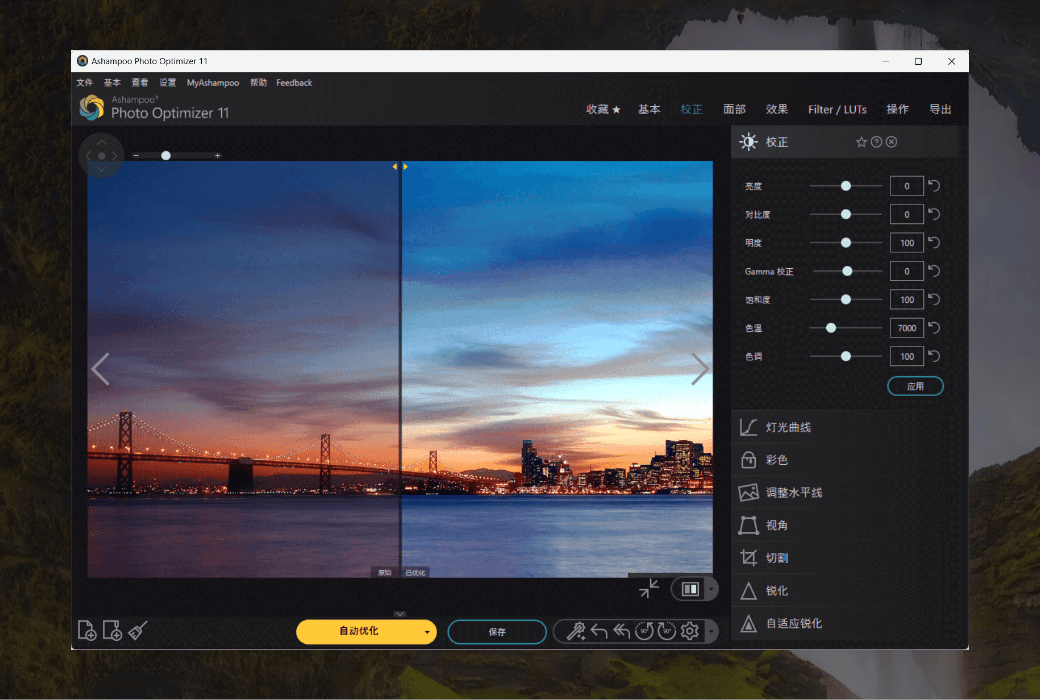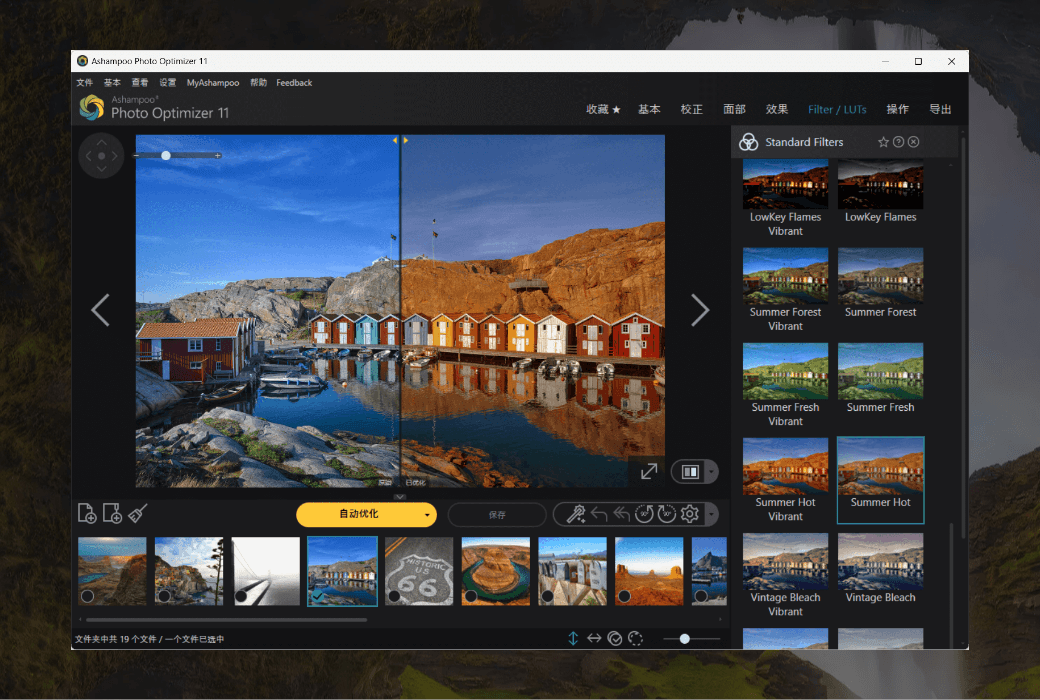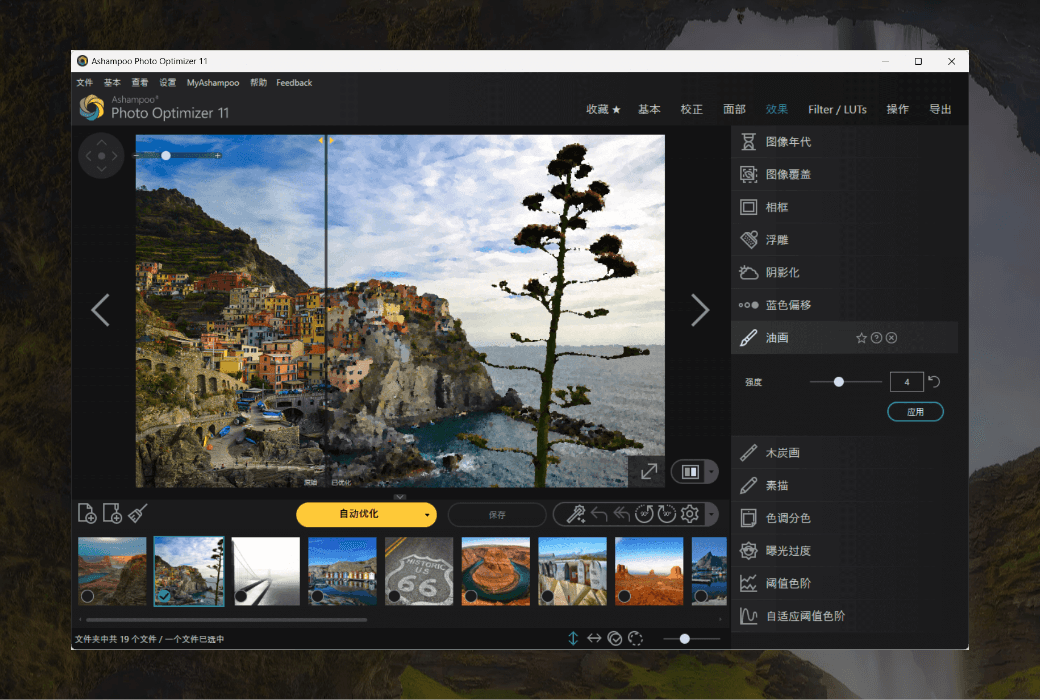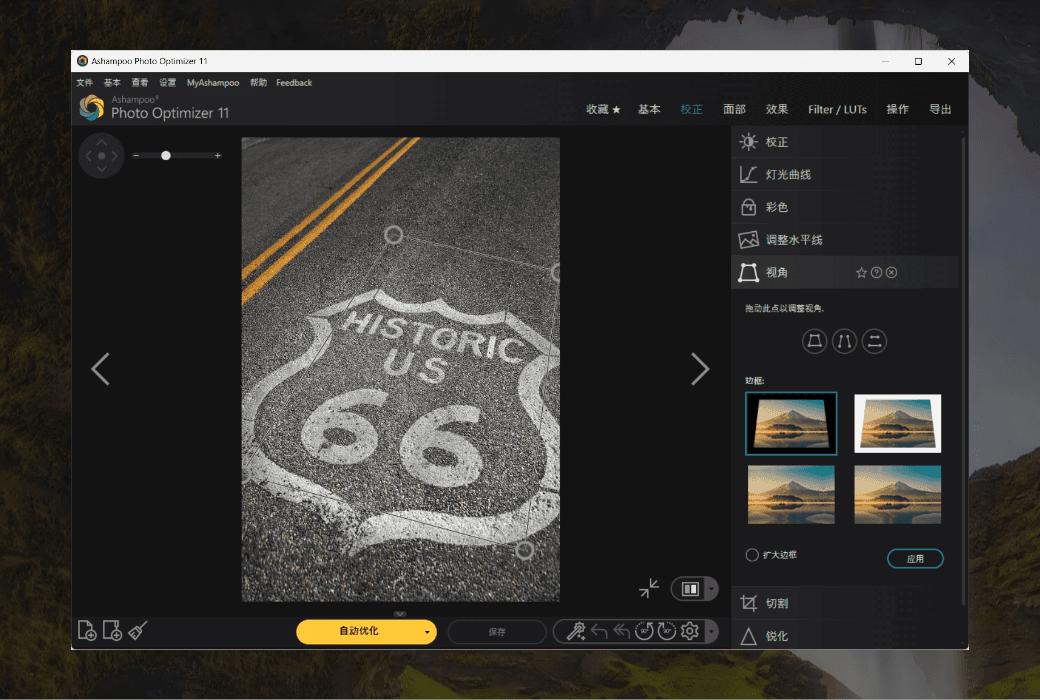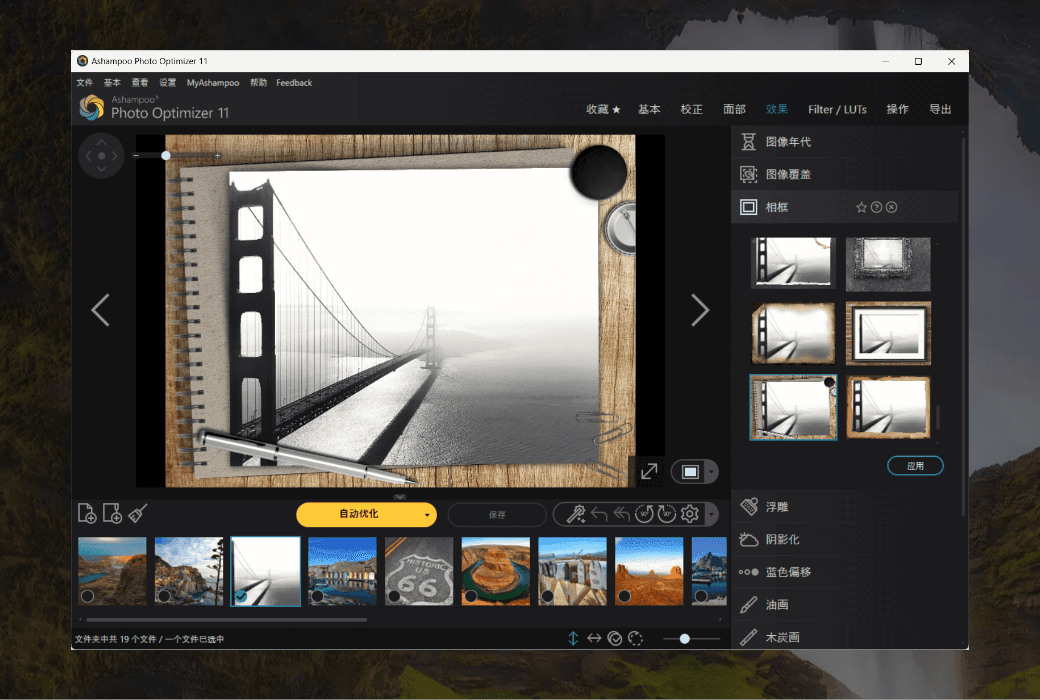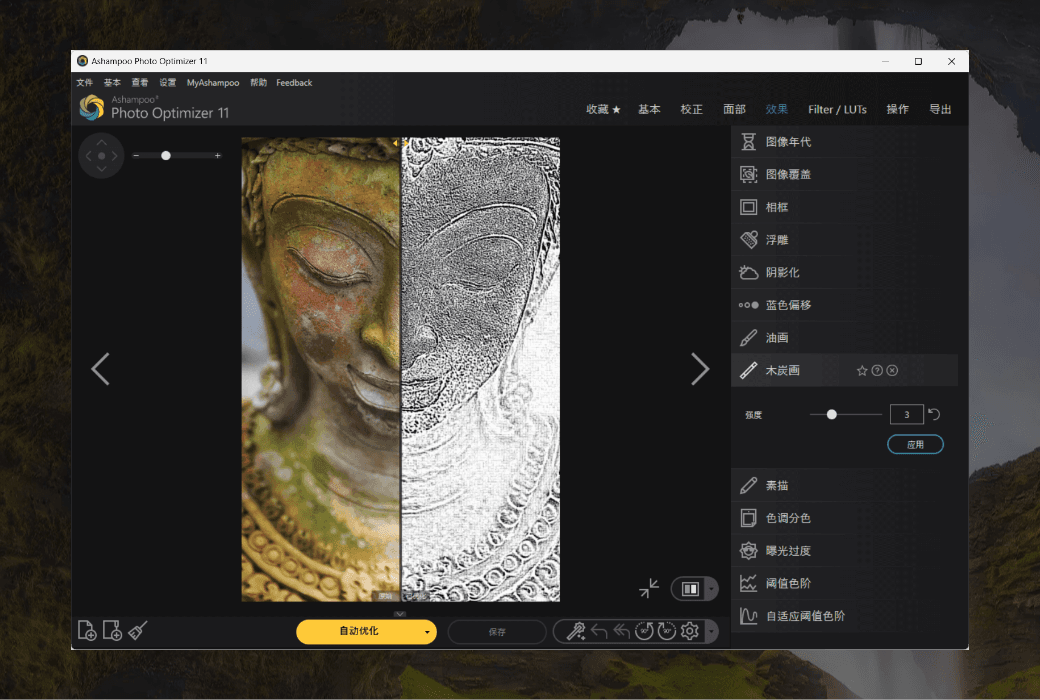You haven't signed in yet, you can have a better experience after signing in
 Ashampoo Photo Optimizer 11 photo beautification editing software
Ashampoo Photo Optimizer 11 photo beautification editing software

Activity Rules
1、Activity time:{{ info.groupon.start_at }} ~ {{ info.groupon.end_at }}。
1、Activity time:cease when sold out。
2、Validity period of the Group Buying:{{ info.groupon.expire_days * 24 }} hours。
3、Number of Group Buying:{{ info.groupon.need_count }}x。
Please Pay Attention
1、Teamwork process: Join/initiate a Group Buying and make a successful payment - Within the validity period, the number of team members meets the activity requirements - Group Buying succeeded!
2、If the number of participants cannot be met within the valid period, the group will fail, and the paid amount will be refunded in the original way.
3、The number of people required and the time of the event may vary among different products. Please pay attention to the rules of the event.
Ashampoo Photo Optimizer is a simple, easy-to-use, and powerful photo optimization software designed specifically for users who want to quickly improve photo quality. Whether you are a novice photographer or a seasoned user who wants to quickly process a large number of photos, this software can meet your needs.
One click optimization, easily beautify photos
- Automatic optimization:With just one click, the software can automatically analyze and adjust the color, contrast, and exposure of photos, making them instantly radiant.
- Batch processing:It can process photos from the entire folder at once, saving a lot of time and energy, especially suitable for handling holiday, wedding, or party photos.
Rich creative features
- 45+LUT effectBuilt in over 45 lookup tables (LUTs) allow you to add professional grade color styles to photos with just one click, creating visual consistency.
- Manual adjustmentSupports manual color temperature adjustment, tone curve editing, as well as adding artistic effects and elegant borders to meet your creative needs.
- Perspective correction:Easily repair building distortions or perspective distortions caused by shooting angles, making photos more natural.
Practical tools to improve photo quality
- Defect repair:Automatically or manually fix issues such as red eye, skin blemishes, and blemishes to make portrait photos more perfect.
- White balance and contrast enhancement:Correct bluish or dull colors to enhance the overall brightness and contrast of the photo.
- Crop, Rotate, and Watermark:Equipped with common image editing functions to meet basic adjustment needs.
User friendly, efficient and convenient
- Easy to use:The interface is intuitive, the function classification is clear, and there is no need for a complex learning process.
- Multiple export methods:Support setting photos as desktop backgrounds, sharing via email, or printing high-quality images.
Crowd
- shutterbug:Quickly improve photo quality and save post-processing time.
- Creative workers:Rich LUT and manual adjustment functions to meet personalized creative needs.
- Ordinary users:Easy to use, suitable for anyone who wants to quickly beautify their photos.
Ashampoo Photo Optimizer is a cost-effective photo optimization tool that can provide satisfactory results for both beginners and professionals.

Official website:https://www.ashampoo.com/zh-cn/photo-optimizer
Download Center:https://photo-optimizer.apsgo.cn
Backup Download:N/A
Delivery time:Manual online processing
Operating Platform:Windows
Interface language:Supports Chinese interface display and multiple language options.
Update Description:The permanent version only supports minor version updates (v11. x).
Trial before purchase:Before purchase, the free version with restricted features can be used.
How to receive goods:After purchase, the activation information will be sent to the email address at the time of placing the order, and the corresponding product activation code can be viewed in the personal center, My Orders.
Number of devices:Can install one computer.
Replace computer:Uninstall the original computer and activate the new computer.
Activation guidance:To be added.
Special note:To be added.
reference material:https://www.ashampoo.com/zh-cn/photo-optimizer

Any question
{{ app.qa.openQa.Q.title }}